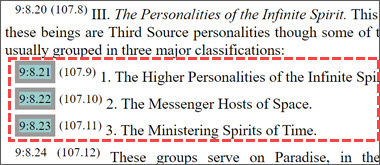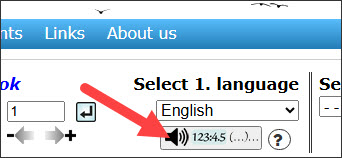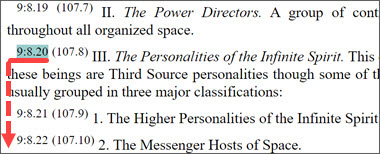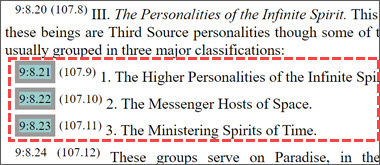This Urantia Paper supports targeted listening of the audiobook.
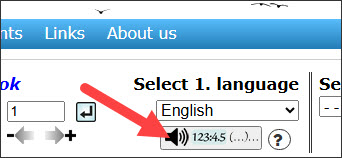
Open the audio player by clicking the Audio-button. Options in listening:
- From selected point of text onward (up to the end of Paper), or
- Only selected part of text (selected paragraphs and headlines, continuous area).
The audio player must be already opened /visible, when doing the selection (may be playing or stopped):
- Option 1: The starting point is selected by clicking either a headline ('Paper xxx' or 'Chapter header') or a paragraph new reference number (xxx:yy.z). The clicked point gets green backgound color. The audio player time will be shifted to this text position, and you are ready to run the player. You can switch the starting point also in the fly (while playing).
- option 2: Click the first or last indexpoint in your chosen text area (like in option 1), then Ctrl+click (in Mac Cmd+click) the other end (index point) of your chosen text area. Now all index points between the first and last one will be highlighted. Further, each highlight gets a gray frame, as an indication of limited area listening. Here the audio player stops automatically after the audio passes the last selected paragraph, and all highlights will be removed.
It is also possible to select only a single paragraph for listening by doing the first click and Ctrl+click (in Mac Cmd+click) on same indexpoint.
Current status:
- English ➜ complete
- French ➜ complete
- Estonian ➜ complete
- Finnish ➜ complete
Option 1:
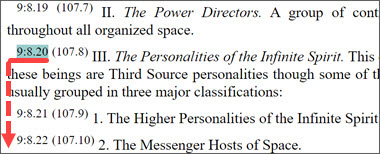
Option 2: